Organizar Canciones con Cuadernos
Las canciones en My Guitar Tabs se almacenan en cuadernos para mantener tus composiciones organizadas. Por defecto, todas las canciones se guardan en el cuaderno "Mis Canciones". Puedes crear cuadernos personalizados para organizar las canciones por estilo musical o separar canciones de la banda de las lecciones.
Encontrar tus cuadernos
Los cuadernos se muestran en la barra lateral, donde puedes ver sus nombres y la cantidad de canciones que contiene cada uno. Pulsa en un cuaderno para abrirlo y ver las canciones que contiene. Esto facilita la navegación entre cuadernos y la organización de tus canciones.
- Escritorio
- Móvil
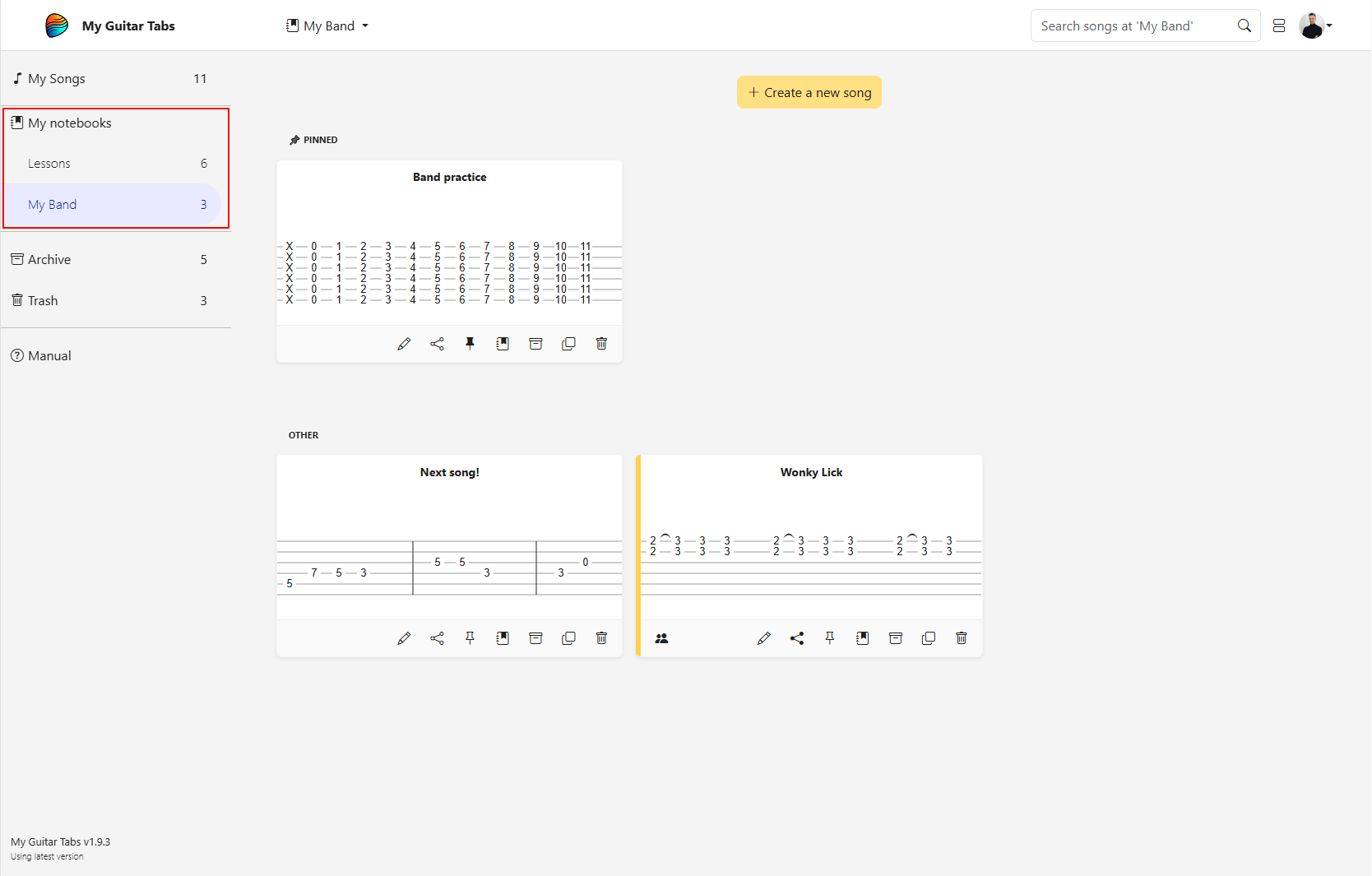
Toca el ícono de alternar en la parte superior izquierda para desplegar la barra lateral.
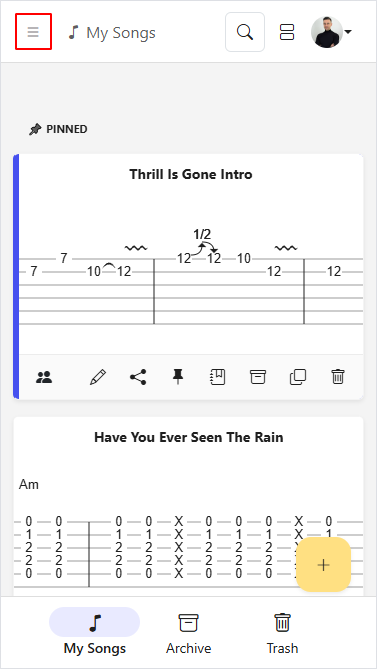
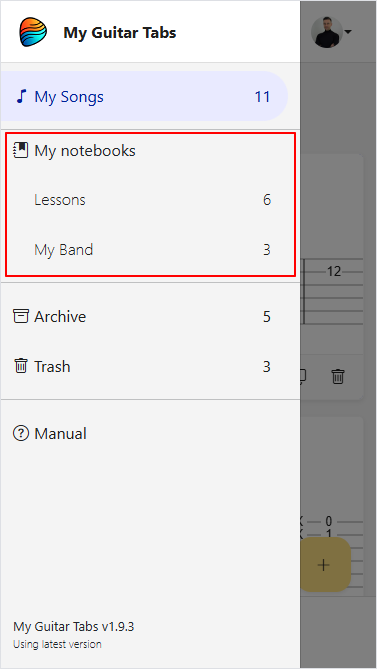
Si no hay cuadernos visibles, significa que aún no has creado ninguno. Todas las canciones se almacenarán en el cuaderno predeterminado "Mis Canciones" hasta que crees cuadernos adicionales.
Crear un nuevo cuaderno
Los cuadernos en My Guitar Tabs se crean dinámicamente en función de tus canciones. Para crear un nuevo cuaderno, encuentra la canción que deseas mover y utiliza la opción "Mover a cuaderno". En el cuadro de diálogo, puedes escribir el nombre del nuevo cuaderno y mover la canción a él. Una vez que la canción sea movida, el cuaderno aparecerá automáticamente en la barra lateral.
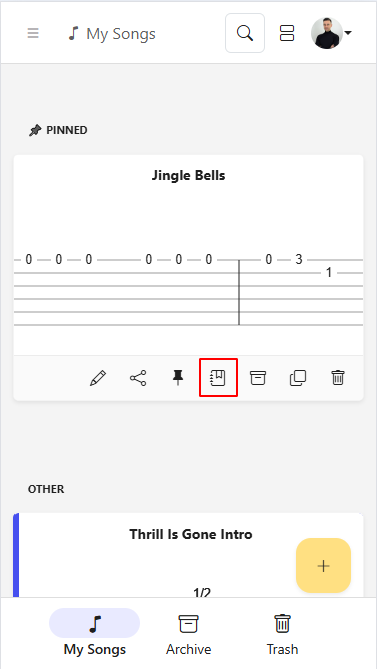
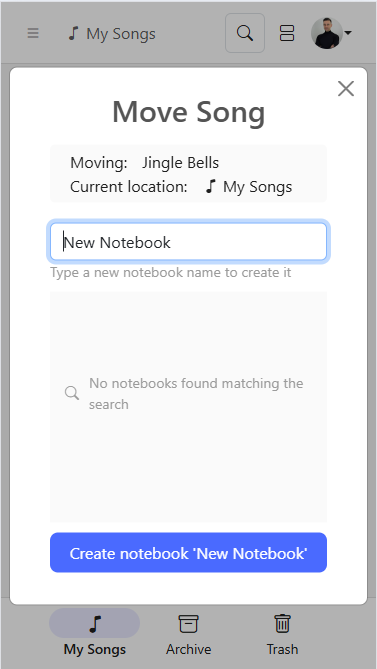
Puedes crear un máximo de 10 cuadernos para mantener tus canciones organizadas.
Renombrar un cuaderno
Para renombrar un cuaderno existente, accede al menú de acciones del cuaderno y selecciona "Renombrar cuaderno". Escribe el nuevo nombre y pulsa el botón de renombrar cuaderno.
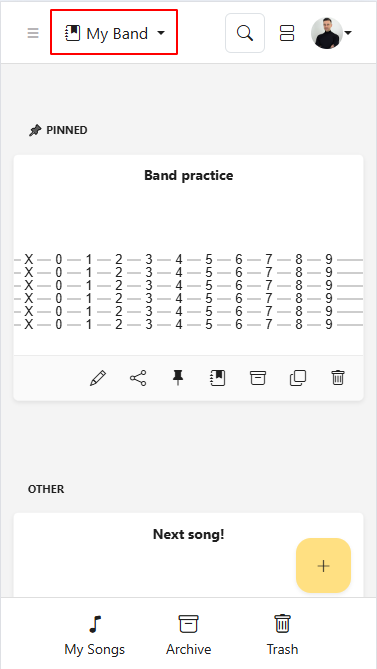
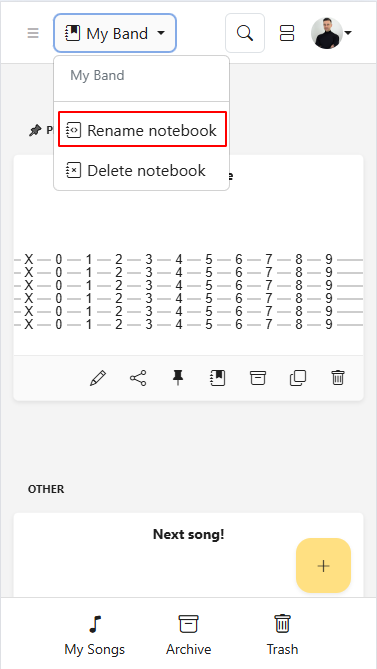
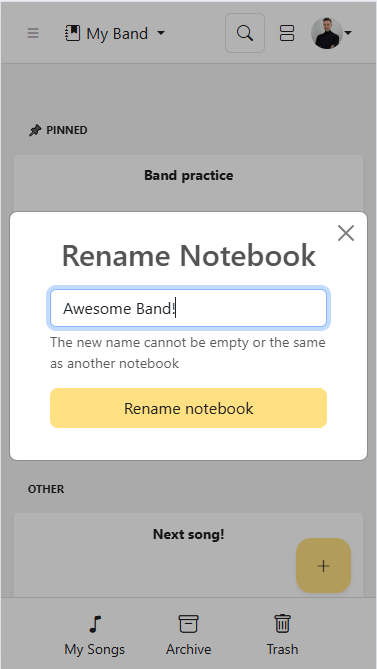
Eliminar un cuaderno
Si ya no necesitas un cuaderno, puedes eliminarlo. Ten en cuenta que esto no eliminará las canciones dentro de él; estas volverán al cuaderno "Mis Canciones" para su conservación.
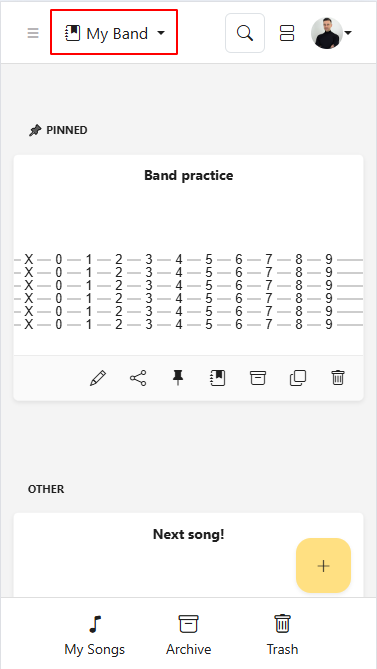
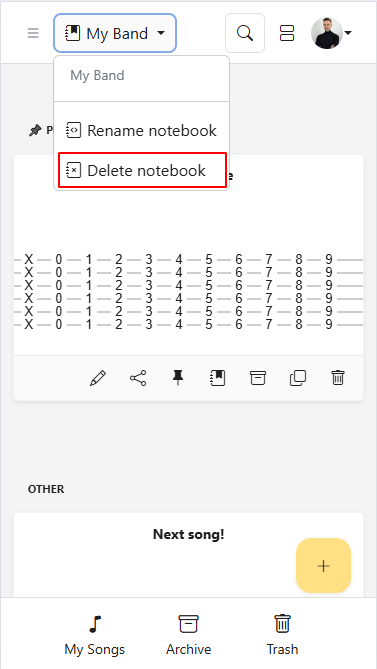
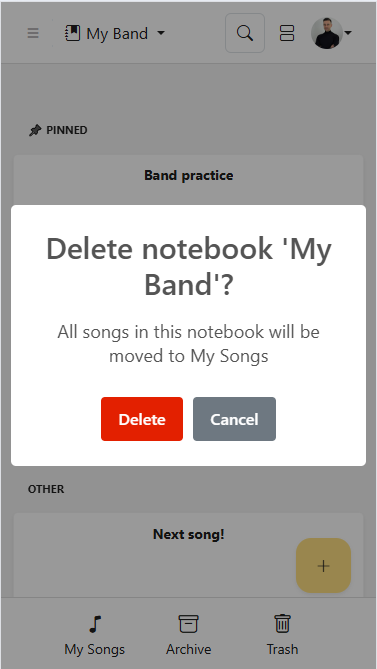
Los cuadernos se eliminan automáticamente si ya no contienen ninguna canción. Esto puede suceder, por ejemplo, si todas las canciones en un cuaderno se mueven a la papelera o se transfieren a otro cuaderno.
Crear una canción en un cuaderno
Puedes crear una nueva canción directamente dentro de un cuaderno específico. Navega al cuaderno donde deseas agregar la canción y selecciona la opción "Crear canción". Esto abrirá el editor para que compongas tu canción. Una vez que hayas terminado y guardado, la canción se agregará automáticamente al cuaderno que seleccionaste.
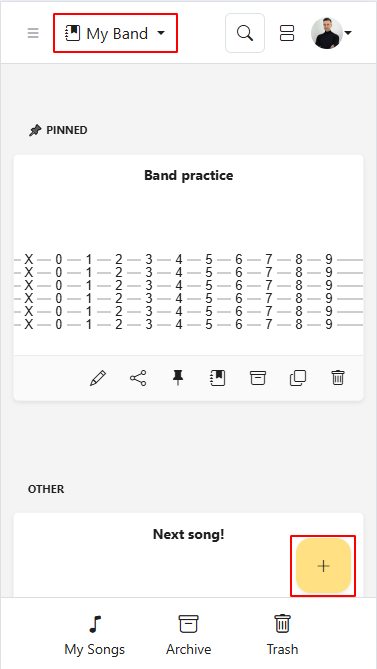
Mover una canción a un cuaderno existente
Para organizar tus canciones, puedes moverlas a un cuaderno existente. Selecciona la canción, elige la opción "Mover a cuaderno" y selecciona el cuaderno deseado de la lista.
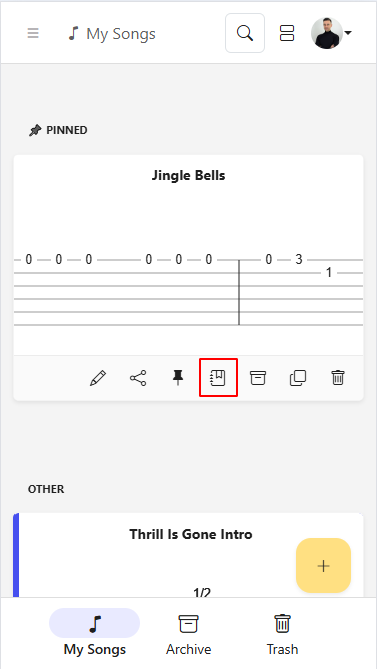
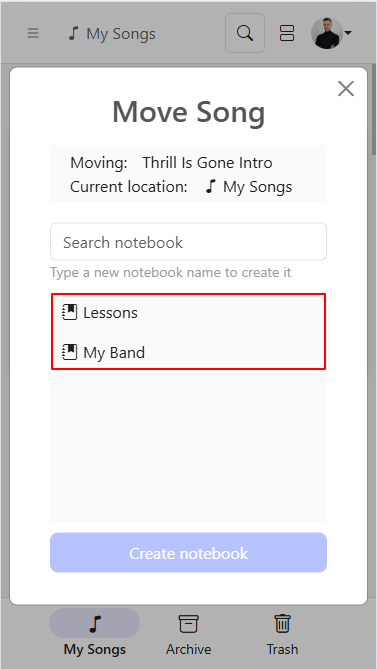
Archivo/Papelera desde cuadernos y restaurar
Cuando mueves tus canciones al Archivo o la Papelera, se mostrarán en una sola carpeta sin importar de qué cuaderno provengan. Sin embargo, mantienen su conexión con el cuaderno original. Si restauras una canción desde el Archivo o la Papelera, se moverá de regreso al cuaderno en el que estaba antes de ser archivada o eliminada.