Dev update. Fixes, improvements and next things!
Hi everyone. We are working on many cool new things that will be available soon (check below for more info). In the meantime, we've also been making a bunch of improvements and fixes these past few months that are available in My Guitar Tabs now!
Some hightlights ⭐⭐⭐
- Support for 8-string guitar 🤘
- New keyboard shortcuts ⌨️
- Reduced size of the app 🤏
- A 💩load of bugfixes!
8 String Guitars!
As requested by our users, we've added support for 8 string guitars. Adding more strings is always a bit of a challenge, but as you can see, the tabs look as good as always:
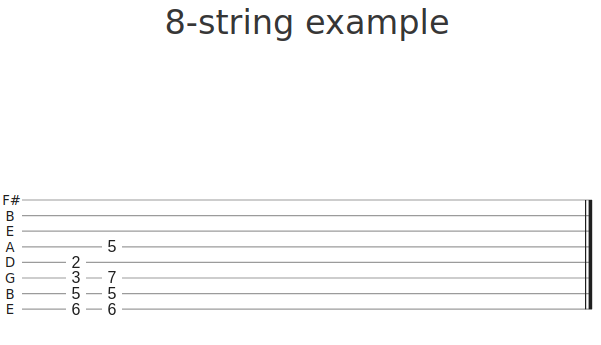
We are just hoping no one out there has a 32 string guitar.
New shortcuts
To make writing long and complex tabs easer, we added new shortcuts when using a keyboard:
Ctrl+Ato select the whole song.HomeandEndkeys will move the cursor to the beginning and ending of the song (plus, you can useShiftto select notes while moving!).Escwill now clear a note selection.
Make sure to check the full list of Keyboard shortcuts.
Bend down on empty notes
A small, but welcome feature for some of our users. Bend down can now target an empty note, so it is possible to write a bend-up and down on a single note:
Reduced the size of the app
My Guitar Tabs has always been a small app, but we keep working on making it even smaller. This helps with load times, network, and improves the overall experience.
This time round, we have moved away from the Bootstrap library styles to our own. This has reduced the overall size of the app by around ~15%. Down to 1.5 MB.

Bugfixes 🐛🐛
A slew of fixes for some bugs:
- Fixed rendering of some markings on PDF.
- Undo/redo buttons are now greyed out when cannot be used.
- Fixed the display of the song actions dropdown on very small screens.
- Fixed issue that prevented songs from being edited if the songs limit was reached.
- PDF exports disabled for songs in Trash.
- Prevents making copies of a song if the max song limit has been reached.
- Fix dropdown placement in song viewer on small devices.
Local database issue in iOS
We have been receiving some reports of issues with the local database, where we store your tabs in your device (IndexedDB).
Some devices, mainly iOS, seem to fail to save songs in some cases, mainly after the app is open for a long time. In most cases this can be resolved by restarting the app. We have been looking into this, and came up with a few fixes to improve this issue:
- Avoid long running connections to local database
- Enables persistence storage when possible
We will keep monitoring this for further issues and apply the relevant fixes.
Localization 🌐
My Guitar Tabs is translated to 17 languanges. We have improved the translations of some of these languages and added many new translations for error and warning messages.
What's next?
On top of all the new improvements, we have been doing a whole rework of how we save your tabs. This lets us work on some features and improvements, which will soon be available on My Guitar Tabs 🤞:
- Save your tabs to a file: Your tabs are always yours! My Guitar Tabs saves your tabs in your devices, and we provide a free cloud service to sync and share your tabs across devices, but ultimately, your tabs are always yours and we are working on a seamless way of saving your tabs to your device as files. This way you can load them or do whatever you want (maybe don't eat them).
- Rework of export to PDF: We have enabled exporting tabs to a PDF as a beta feature for a while, however this relies on the browser print funcitonality. This means that some devices and browsers may not work as well as expected. Plus it is very limited on how we can render the tabs. Instead, we are working on building the PDFs ourselves directly, making sure that the resulting PDF is configurable, pixel perfect, and small.
- Another barrage of improvements, fixes, and small features. Make sure to contact us in our Discord with what you'd like to see in the future.