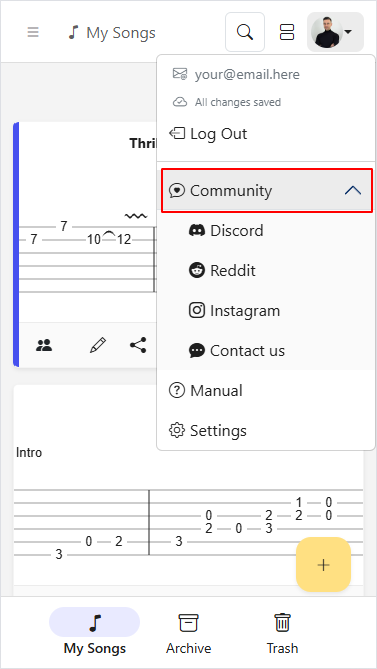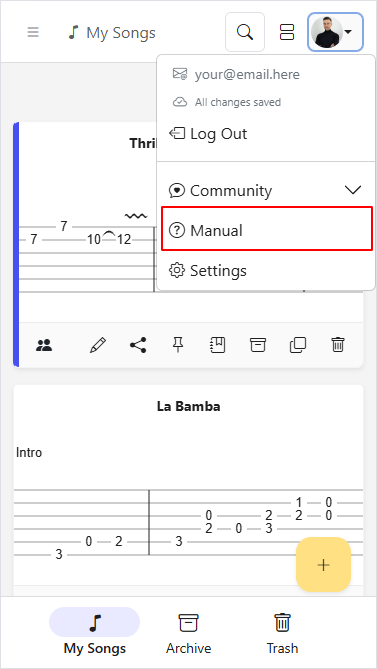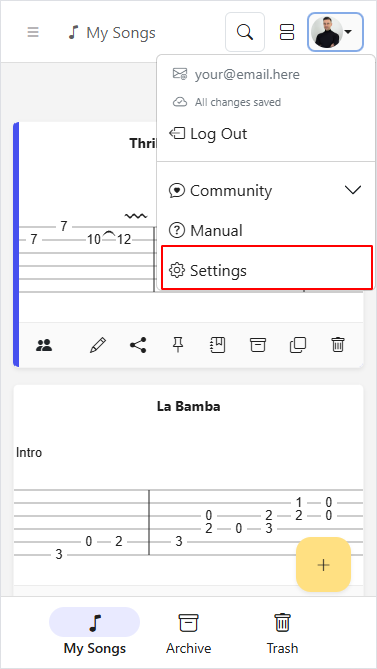User Menu
The User Menu provides quick access to key features and settings. It can be toggled from the top-right corner of the screen.
Accessing the User Menu
The appearance of the User Menu changes depending on your login status:
- Logged in: Displays your avatar.
- Not logged in: Displays an offline icon.
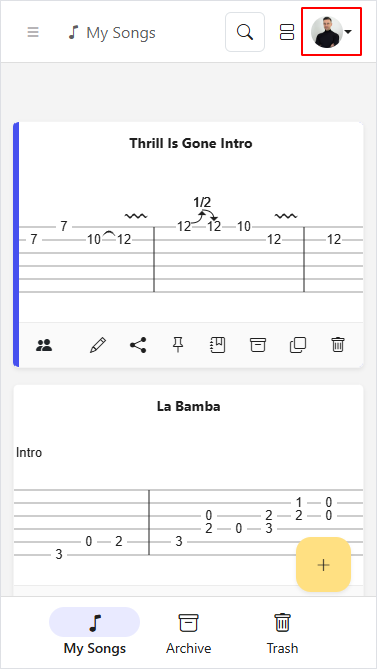
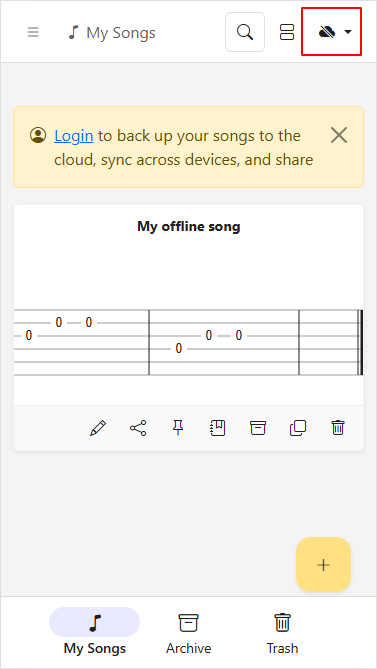
User Menu Options When Logged Out
If you’re not logged in, the User Menu provides a link to the Sign in page. Use this option to access your account.
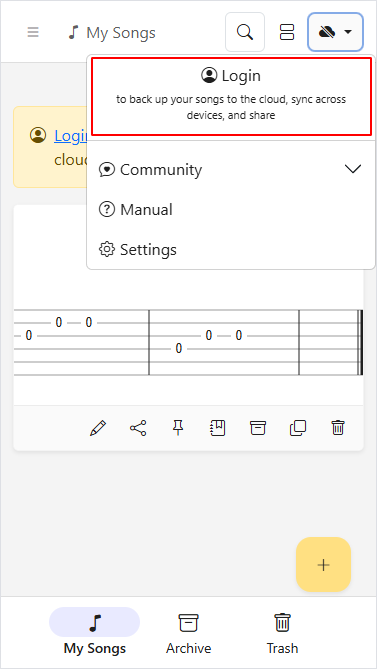
User Menu Options When Logged In
Once logged in, the User Menu provides the following:
- Your Email Address: See the email address you used to log in.
- Synchronization Status: View the current status of your song synchronization.
- Logout Option: Quickly log out from your account.
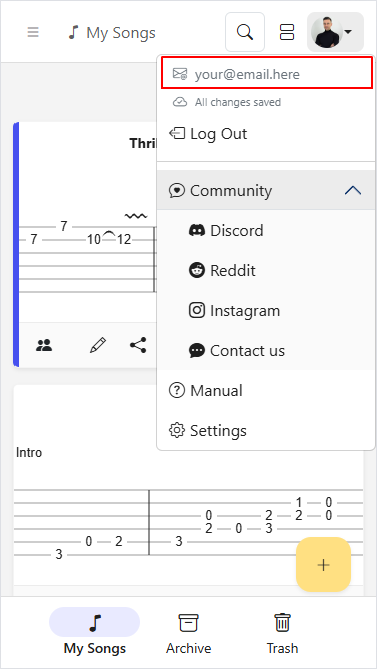
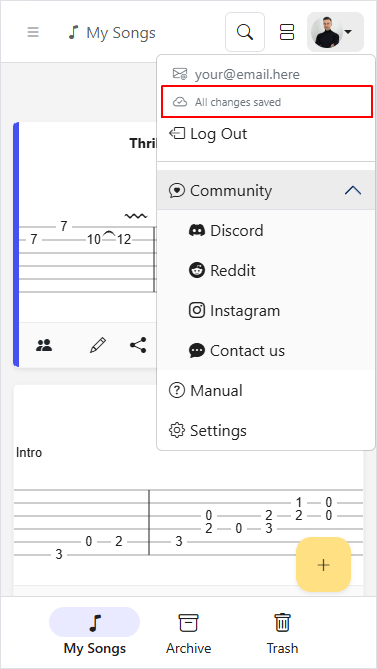
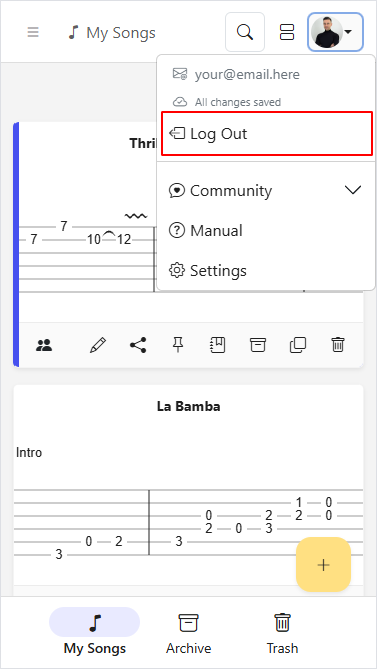
Additional Links
The User Menu also provides easy access to:
- Community: Connect with us through our various community channels.
- Manual: Quickly access this documentation to learn how to use the app.
- Settings: Navigate to the settings page to customize your experience.