Change Instrument
By default, all songs in My Guitar Tabs are set for guitar.
To change the instrument for a song:
- Open the Song Editor.
- Select the Song Settings button to open the Song Settings menu.
- Choose a different instrument (e.g., Ukulele) from the dropdown menu.
- Press Done to apply the changes.
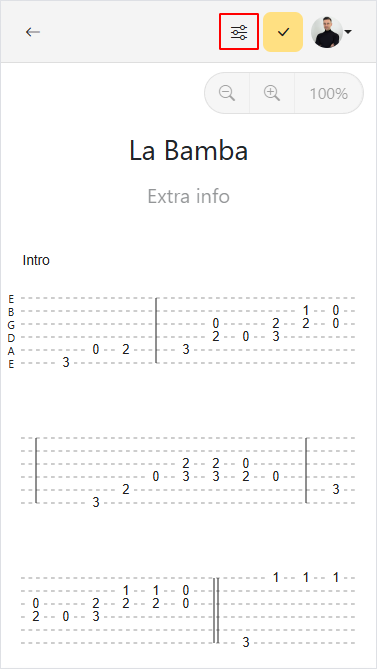
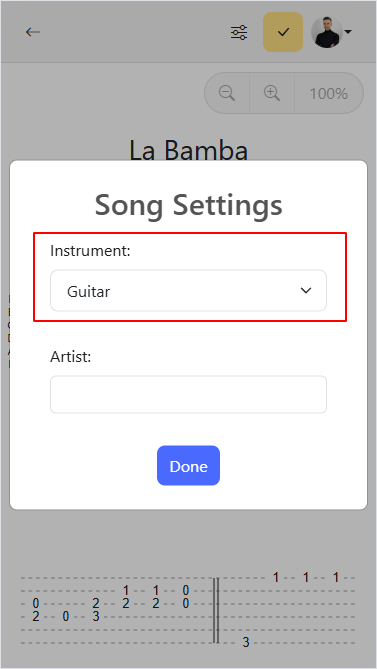
Changing the instrument will update the strings and tuning to the default settings for the selected instrument. For example, choosing ukulele will set:
- 4 strings
- [A, E, C, G] tuning
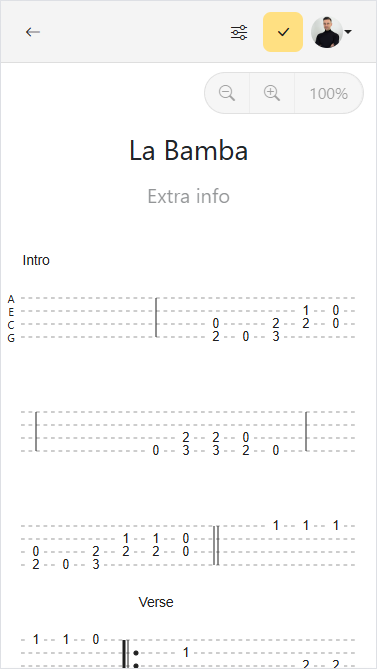
warning
Changing a song instrument may lead to loss of data if a song is not empty.
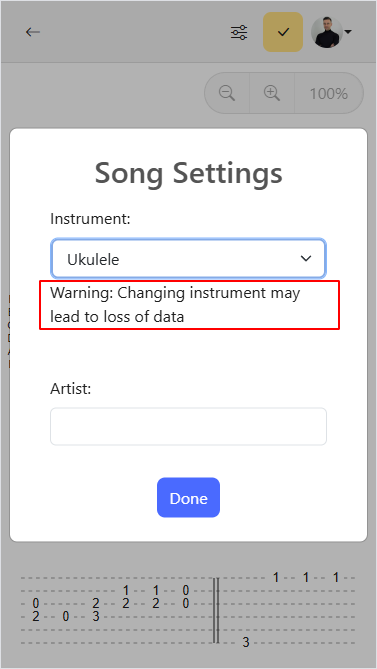
Available instruments
Currently, My Guitar Tabs supports the following instruments:
- Guitar
- Guitar (7 strings)
- Guitar (8 strings)
- Bass
- Bass (5 strings)
- Banjo
- Ukulele
- Mandolin