Export to PDF
To save your songs to your device exported as PDF files, open the song in the Viewer and press the export song button:
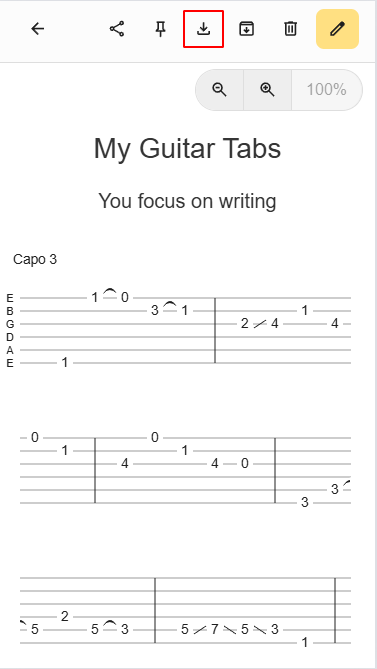
This will open the export song menu. Select the PDF (.pdf) option:
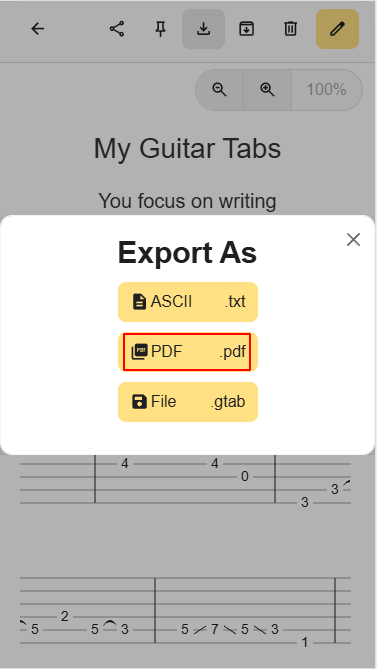
A PDF file will be generated and downloaded to your device.