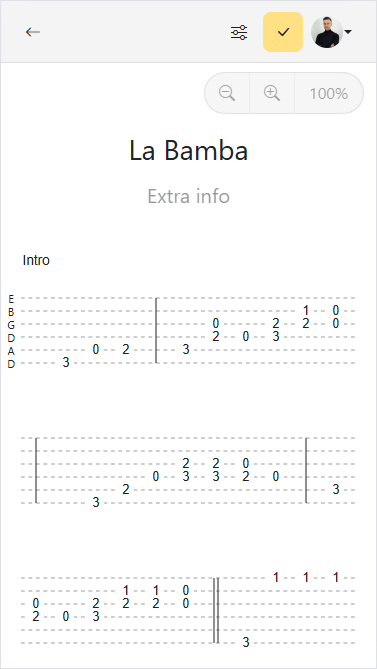Change Tuning
By default, all songs created are set in standard tuning E-A-D-G-B-E:
To change the tuning for a song:
- Open the Song Editor.
- Select the tuning letter to open the Tuning Selector.
- Adjust the tuning up or down to the desired note.
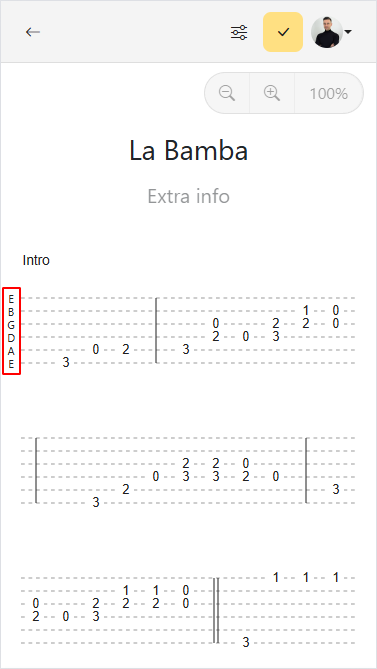
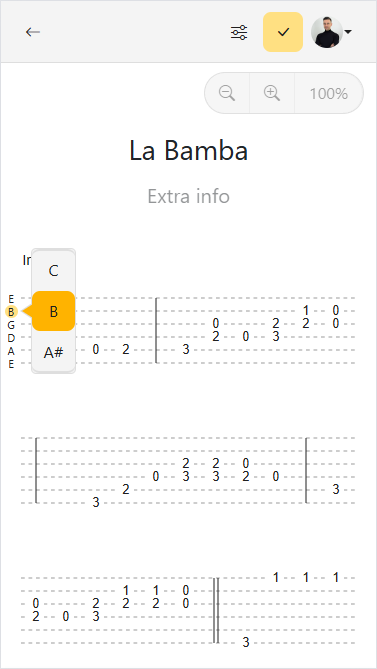
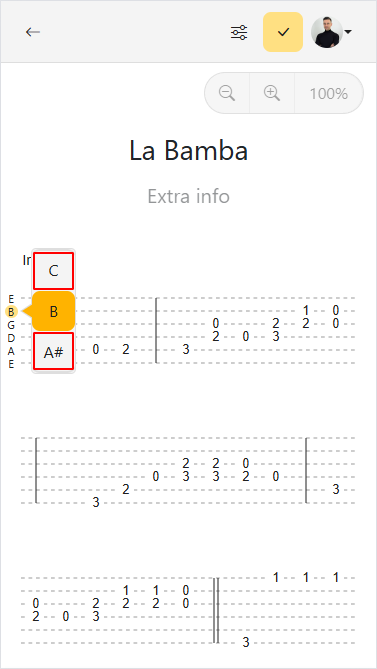
For example, a song with a dropped D tuning: