Sync Songs Across your Devices
You can sync your songs across all devices where the app is installed by signing in with the same account.
Accessing the Sign In page
To start synchronizing your songs, go to the Sign In page. You can access it through the login reminder displayed in the app. If you’ve dismissed the reminder, you can still find the Sign In option in the user menu:
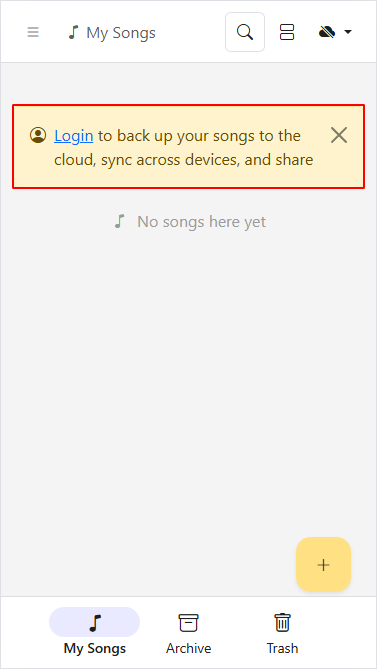
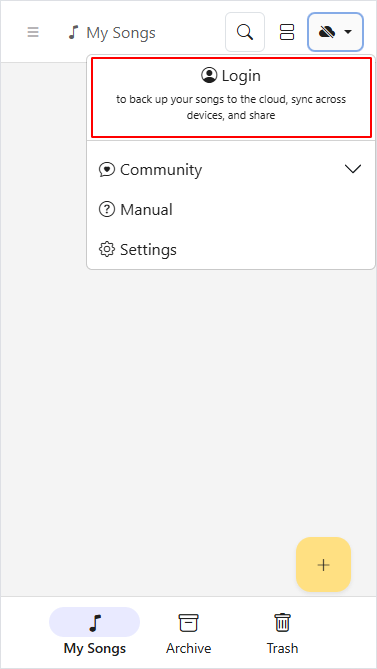
Signing In
On the Sign In page, select your preferred login method.
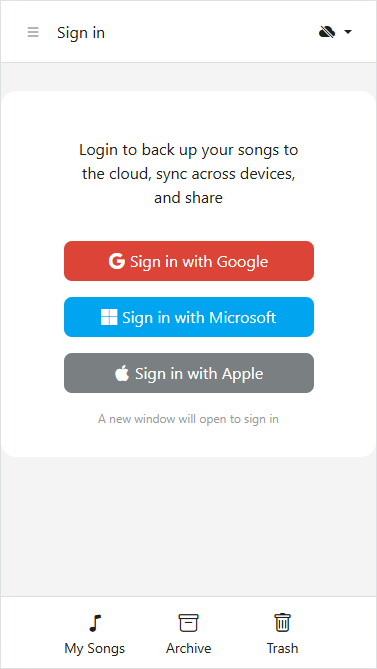
Once you complete the login process, you’ll be redirected to the app, and your songs will automatically synchronize:
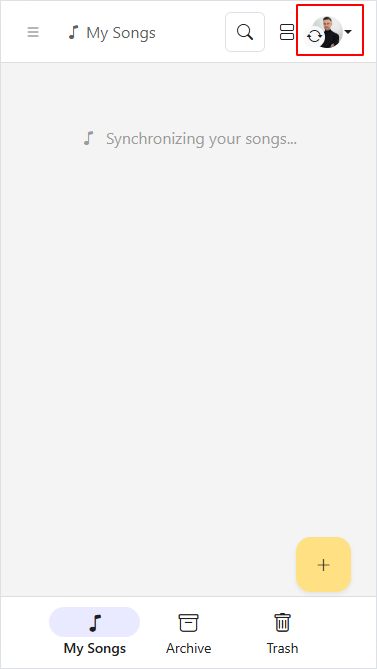
Keeping Your Songs in Sync
The app automatically keeps songs synchronized across your devices. While syncing, your avatar in the top-right corner will display a sync icon.
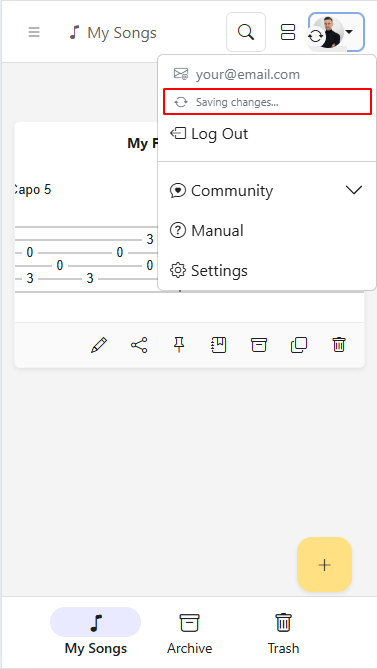
Songs being synchronized will display the same sync icon.
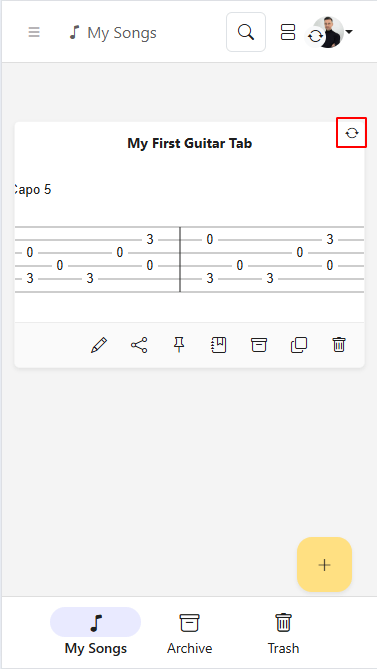
Once synchronization is complete, the icon will disappear, and you can confirm the status in the user menu.
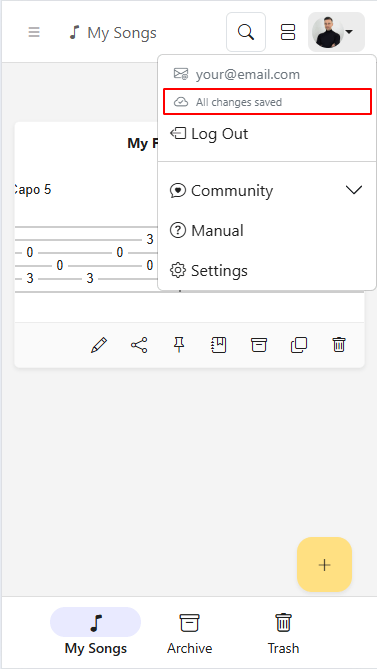
Working Offline
While offline, your avatar in the top-right corner will display a cloud icon with a line through it. You can continue creating or editing songs, and changes will be saved locally on your device.
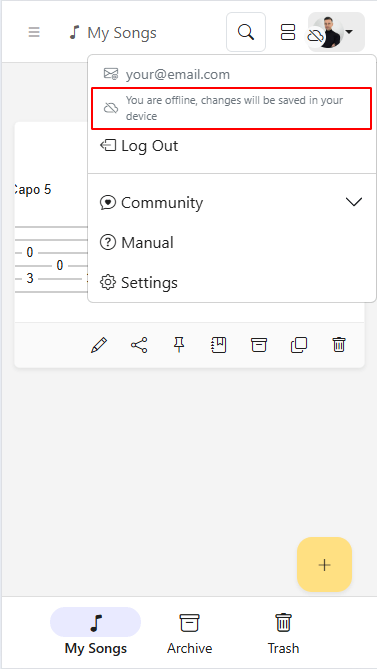
Songs with unsynchronized changes will display the offline icon. Once you reconnect to the internet, the app will automatically sync your songs.
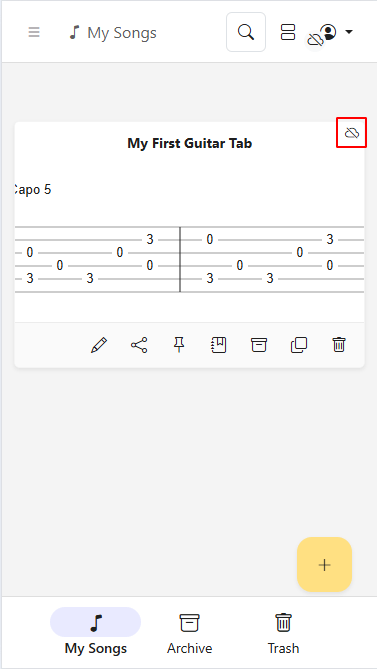
When offline, your avatar might not load and could display a placeholder instead.