Save and Load to File (Beta)
By default, your songs are stored locally in the browser / app, or in the cloud if you are logged in. You can also save your songs to your device as files.
Saving a Song
To save a song, open the song, and click the export button:
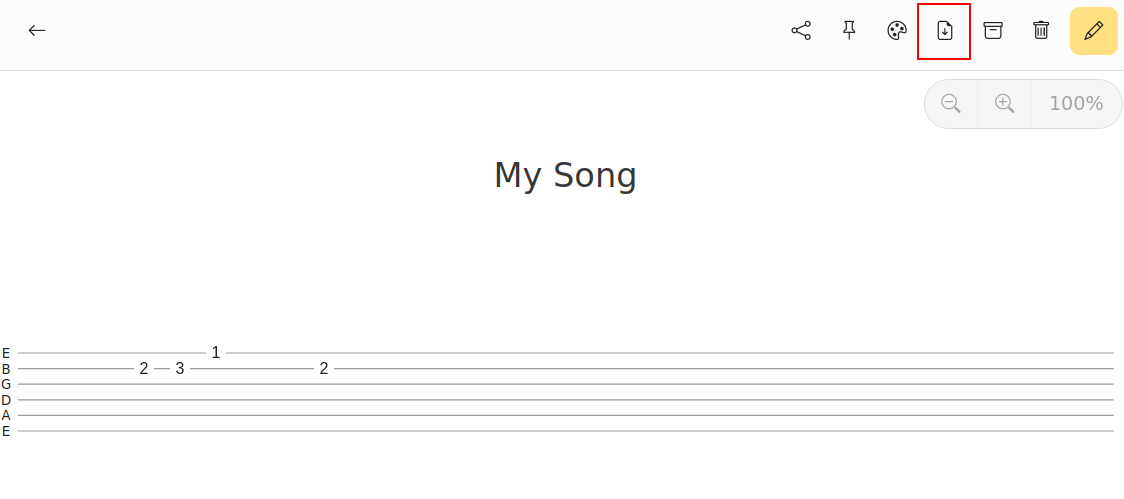
This will open the export menu. Select Save to file
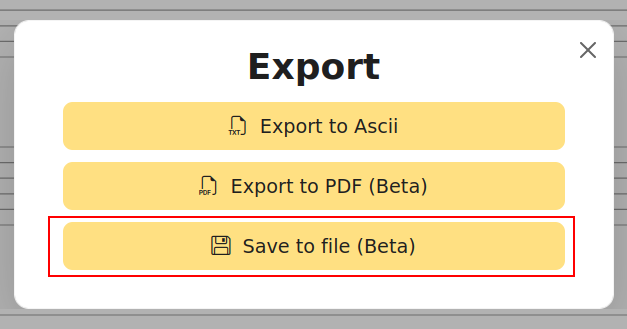
You system file dialog will open. Save the file with the extension .gtab
Load a Song
Songs saved as a file can be loaded by clicking the load song button in the songs menu:
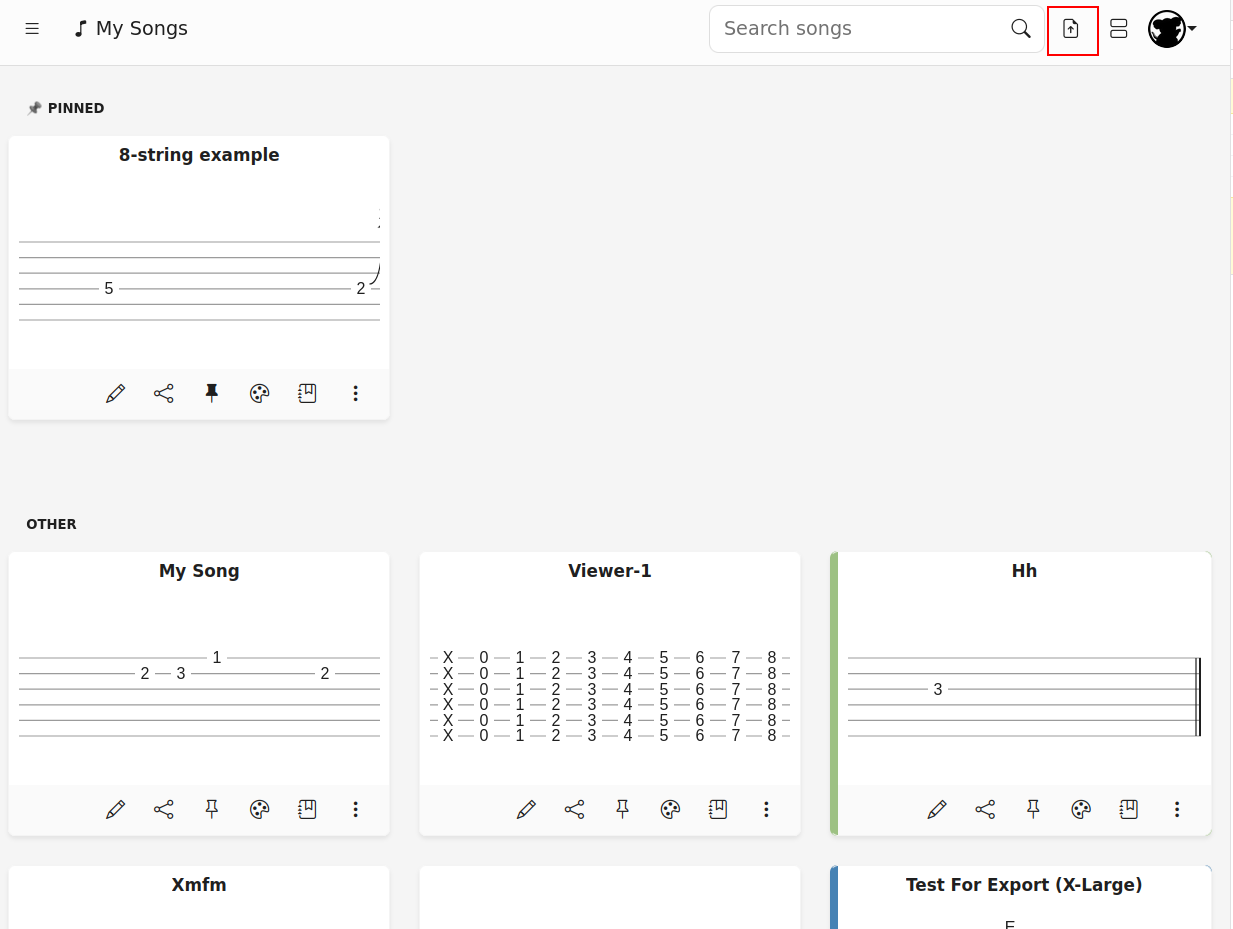
This will open your system file dialog. Select a valid .gtab file. The loaded song will be created as a new song.